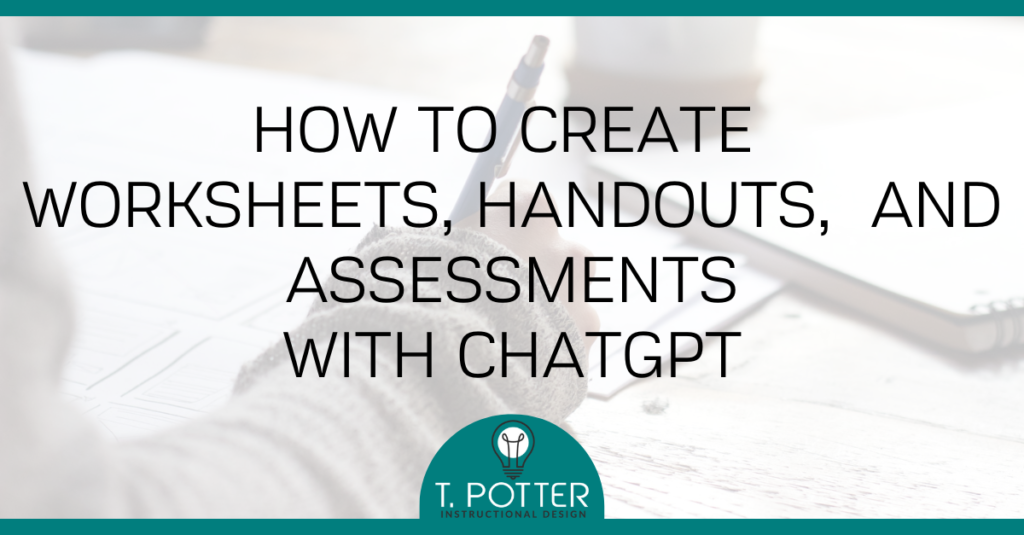Creating worksheets, handouts, and assignments is a tedious project for many educators. We only have so many hours – especially for contract instructors who teach at multiple institutions – and so much of our time is spent grading that it can feel like we have nothing left for creating new materials (which we will then have to grade… but that’s another topic).
People keep saying that ChatGPT is going to lighten the workload for teachers by making our course material for us – but how on earth do you do that?
What Can You Make with ChatGPT?
In this post, we’ll show you how you can use ChatGPT to begin cutting some of the work out of this process by generating worksheets, quizzes, and assessments. Each of the items below has a link to a ChatGPT conversation demonstrating these steps, so click through to see what this looks like in practice.
All of these examples work with the free version of ChatGPT on OpenAI’s website.
If you want more examples of ChatGPT prompts that work for creating classroom materials, click here, fill out the form, and get your copy today!
1. Outcome-Based Assignments
What are the learning objectives you want to achieve with this assignment? Try entering those as a prompt. This works for anything from a single worksheet…
Create a worksheet for a basic math class that would meet these learning objectives:
Recognize integers, fractions, and decimals.
Place integers, fractions, and decimals on a number line.
Perform addition with integers from a number line perspective. [Link]
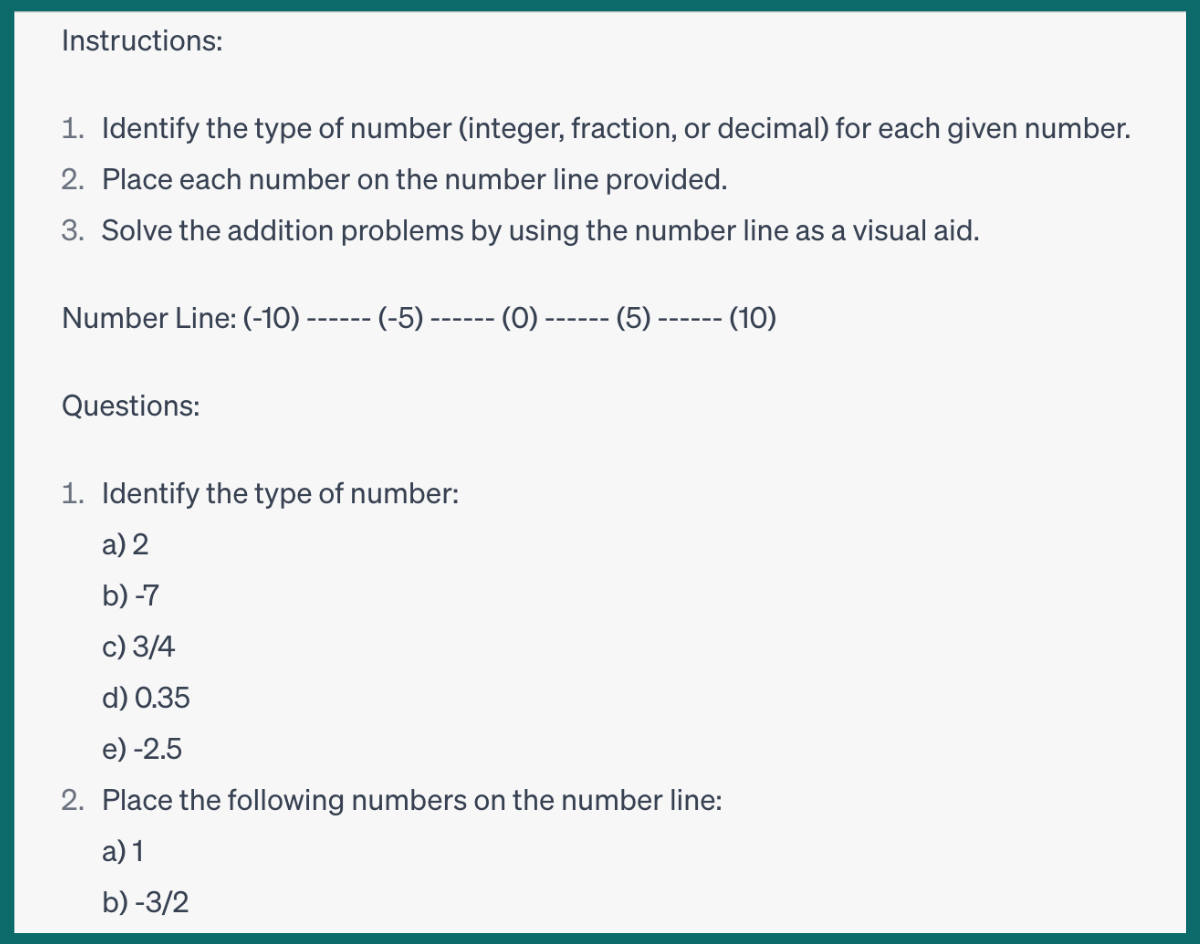
…to an entire unit. I entered this prompt into ChatGPT:
Generate a worksheet or worksheets for students in a college freshman composition class to help them build an annotated bibliography for a researched essay, using at least 5 academically sound sources. They must use the university library databases to find three of the sources.
Then I pasted in my list of learning objectives.
The result was a scaffolded assignment that took learners through the process of creating an annotated bibliography, analyzing the reasoning behind the process, and reflecting on their work – which was just what I needed. Click through to see what it came up with.
What if you haven’t quite nailed down the learning outcomes for this lesson yet? ChatGPT can be a resource here, too. In an upcoming post, we’ll show you how to use ChatGPT to create scaffolded learning objectives for your lesson, unit, or whole course.
2. Assessment Questions
ChatGPT can create multiple-choice, matching, fill-in-the-blank, short-answer, or essay questions for your assignment. Here are some sample prompts:
Fill-in-the-blank
Create a fill-in-the-blank worksheet for a college Humanities course about the differences between the Italian Renaissance and the English Renaissance. [Link]
Multiple Choice
Create ten multiple-choice questions about the Scopes monkey trial for a college U.S. History Since 1877 course. [Link]
Matching
Create a vocabulary-matching activity with words related to the solar system for a science handout. [Link]
Short Answer
Write 10 short-answer questions for a pop quiz about electromagnetism in a university physics course. [Link]
Critical Thinking
Generate 5 critical thinking questions based on the short story “The Lottery” for a reading comprehension exercise for 11th grade students. [Link]
All of the Above
You could even have it create a final exam that includes a mix of multiple-choice, matching, short-answer, and essay questions.
Write an exam for an undergraduate gender studies course that includes multiple-choice, matching, short answer, and essay questions about Judith Butler’s book “Gender Trouble.” [Link]
3. Handouts
ChatGPT can be used to create handouts, study guides, and reference sheets for your classes.
Act as a college English professor teaching a 300-level course in Victorian Poetry and Prose. Generate a study guide to help students understand gothic romanticism. Among other works, include Louisa May Alcott’s “A Long Fatal Love Chase,” Charlotte Bronte’s “Jane Eyre,” Christina Rosetti’s “Goblin Market,” and Robert Browning’s “Porphyria’s Lover.” [Link]
“Act as a ___” is a handy phrase to employ for more complex requests like this. It serves as a useful shorthand for explaining the context and purpose of your instructions.
4. Mix and Match
ChatGPT can also help you create reference handouts for students with practice exercises integrated into the information.
Create a classroom handout for a college intro to chemistry class. The handout should explain the concept of moles and provide practice exercises that students will complete as they work through the handout. The handout should be an informative document they can refer to in the future. [Link]
What if you’re not getting the results you want?
Here are some tips for when ChatGPT isn’t creating the kind of material you’re looking for.
1. Get specific.
Get as specific as you can about what you want to generate. Include information about the subject, the students, and the difficulty level for the assignment. Compare these two examples:
Prompt: Create a vocabulary-matching activity with words related to the solar system for a science handout. [Link]
ChatGPT generated a vocab list with the words planet, star, comet, moon, orbit, galaxy, asteroid, nebula, solar system, and meteoroid.
Prompt: Create a vocabulary-matching activity with 15 words related to the solar system for a science handout. The course is a college 300-level astronomy class, and the difficulty level should be advanced. [Link]
ChatGPT generated a vocab list with the words nebula, Oort Cloud, exoplanet, chromosphere, asteroid belt, Kuiper Belt, dwarf planet, tidal locking, magnetosphere, terrestrial planet, coronal mass ejection, zodiacal light, regolith, geocentric model, and Roche limit.
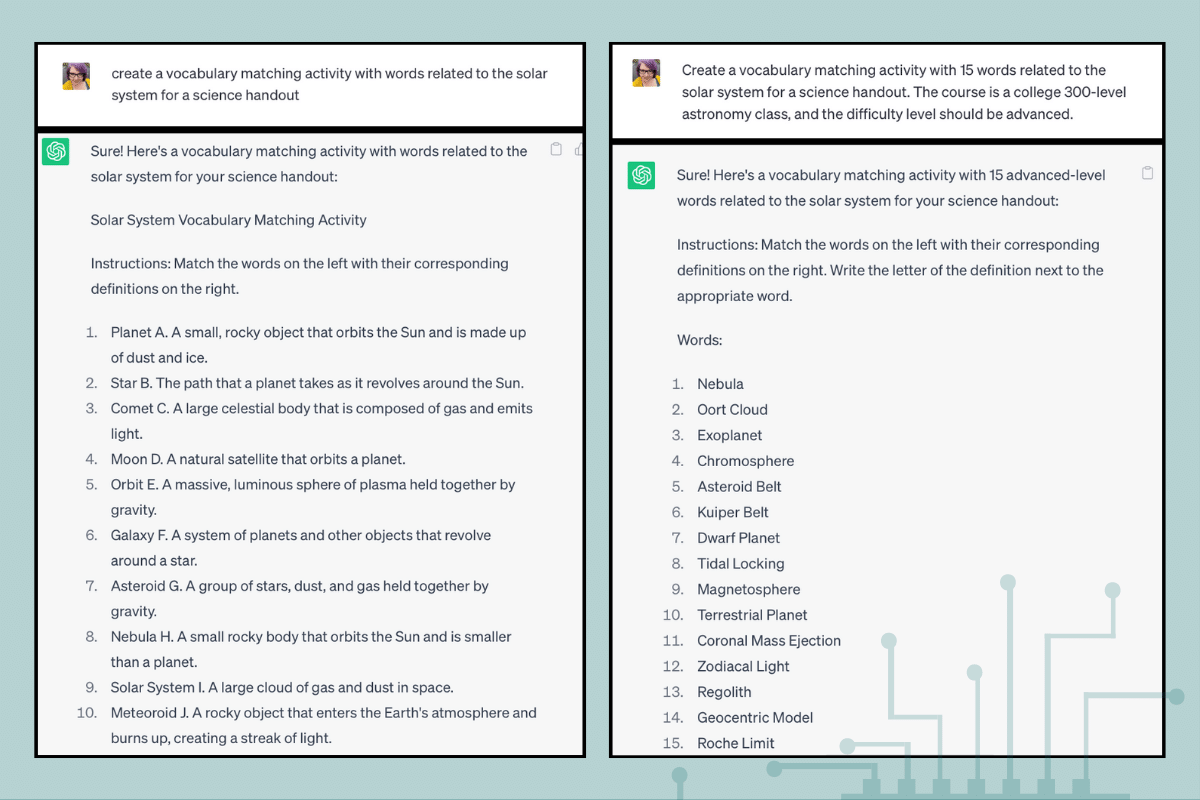
When I included the number of words I wanted, the course subject and academic level, and the difficulty, it generated a very different product than when I left those things up to ChatGPT’s imagination.
2. Refine as you go.
Learning how to ask ChatGPT for the specific product you’re envisioning takes practice. The process is similar to learning how to do effective keyword searches in a database – it’s a skill that comes from a lot of trial and error. (And sometimes you can write perfectly clear instructions, and ChatGPT goes off target anyway.) If it delivers something that doesn’t fit what you need, tell ChatGPT what’s not working and regenerate it.
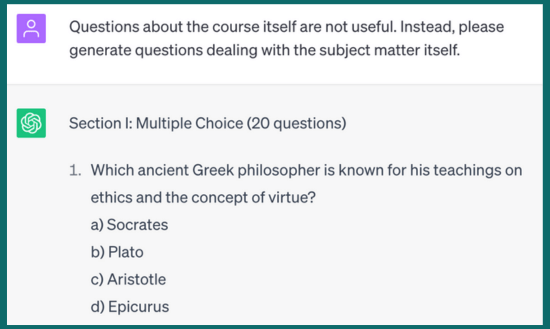
What’s nice about doing this in ChatGPT is that you can continue to refine your request in the same conversation, so ChatGPT is building on the information you have already given it. The new details you provide are following up, not starting over from scratch with a whole new request.
This can be a useful way of refining what you’re looking for, too. Sometimes you don’t know what you want until you’re presented with something you don’t.
The best part is, ChatGPT has endless patience for you to keep adjusting and iterating as long as you need to.
There is another important thing to remember when you use ChatGPT to create resources: Sometimes, it has no idea what it’s talking about.
3. Double-check the results.
ChatGPT is a language model, not a subject-matter expert. That’s where you come in. It’s not unusual for ChatGPT to hallucinate – that is, produce information that sounds plausible but is factually incorrect.
In a March 2023 New York Times column, Cade Metz described AI hallucinations like this: “Think of the chatbots as jazz musicians. They can digest huge amounts of information — like, say, every song that has ever been written — and then riff on the results. They have the ability to stitch together ideas in surprising and creative ways. But they also play wrong notes with absolute confidence.”
It’s important to remember that ChatGPT and other AI language models are only as good as the information they’ve learned from. Their job is not to analyze that information or even provide facts but to look for patterns in the information they have learned from and use those patterns to put words more together.
4. ChatGPT is a tool, not a replacement.
The most effective use of ChatGPT for creating classroom materials is to treat it as a starting point, not a finished product. It cannot reliably create polished, error-free, realistic materials, but it can save you the time you would have spent creating a rough draft.
In an upcoming post, we’ll show you how to expand your ChatGPT toolkit to create more complex and unusual course materials.
Fill out the form below for our free pdf with more tips and prompts for creating worksheets, assessments, and handouts with ChatGPT.
Abi Bechtel is a writer, educator, and ChatGPT enthusiast. They have an MFA in Creative Writing from the Northeast Ohio MFA program through the University of Akron, and they just think generative AI is neat.